|
|
||
| Menu | VisualVoice / Step2 | |
|
About Artistic Vision People Teams Contact us Publications Media Images/Movies Opportunities Related Links |
Sending PC values from MAX to the KuraFaceOnce the KuraFace is up and running in its own window, the next step is to try and connect to it. A simple MXJ object named "TryAgain", was coded with the following behaviour: i) Attempts a socket connection on port 4444 to the KuraFace, waiting as server. TryAgain is located in the SocketTest patcher, as shown here: 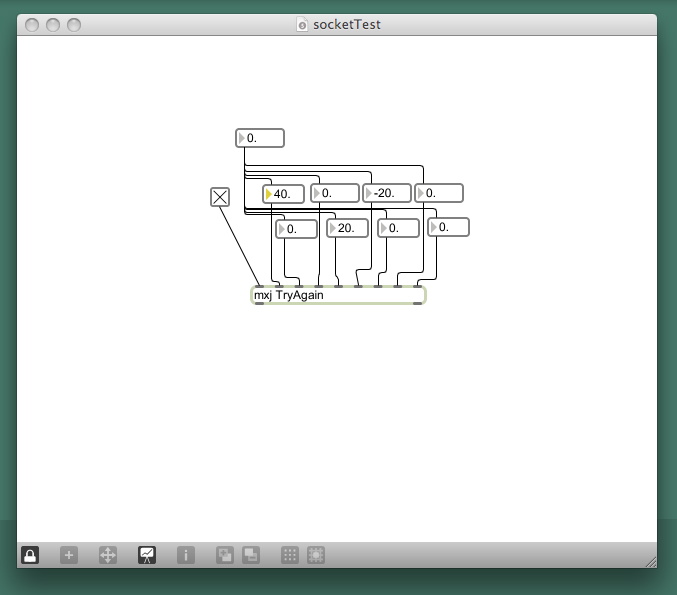 The file TryAgain.java is shown in its entirety below -- comments are added at important points. import com.cycling74.max.*;
import java.io.*;
import java.net.*;
public class TryAgain extends MaxObject {
public TryAgain() {
declareTypedIO("iffffffff", "m");
// initialize for safety
for( int i = 0; i< 8; i++ ) {
mults[i] = 0;
}
}
// processes inlet data
protected void inlet( int i ) {
sending a 1 to the leftmost inlet triggers socket connection // left-most inlet opens or closes socket connection
if( getInlet() == 0 ) {
if( i == 1 && !isSending ) {
try {
kkSocket = new Socket( hostname, port);
out = new PrintWriter(kkSocket.getOutputStream(), true);
in = new BufferedReader(new InputStreamReader(kkSocket.getInputStream()));
isSending = true;
System.out.println( "connected on port " + port );
}
catch (UnknownHostException e) {
System.err.println("Don't know about host: " + hostname);
}
catch (IOException e) {
System.err.println("Couldn't get I/O for the connection to: " + hostname);
}
}
else if( i == 0 && isSending ) {
out.println( "Bye." );
out.close();
try {
in.close();
kkSocket.close();
isSending = false;
System.out.println( "disconnected from socket on port: " + port );
}
catch(IOException io) {
System.out.println("Could not close socket connection: " + io);
}
}
}
}
receiving a value in one of the eight other inlets triggers an attempt to send values through the socket protected void inlet( float f ) {
// other inlets
if( isSending ) {
int whichInlet = getInlet() - 1;
mults[ whichInlet ] = f;
String outputLine = "";
for( int i=0; i<8; i++ ) {
outputLine += mults[i] + ";";
}
out.println( outputLine );
try {
String fromServer = in.readLine();
System.out.println( fromServer );
}
catch(IOException io ) {
System.out.println("could not read from server socket:" + io);
}
}
}
boolean isSending = false;
// give these better default values?
float mults[] = new float[8];
Socket kkSocket = null;
PrintWriter out = null;
BufferedReader in = null;
int port = 4444;
String hostname = "BrahmsOSX.local";
}
The next step is to bring in a phoneme --> PC vector mapping, so that the sender object can process phoneme data, and convert it to facial parameters. |
|
| View Edit Attributes History Attach Print Search Page last modified on August 21, 2008, at 08:37 AM | ||